Our classrooms are vibrant communities where students with diverse needs come together to learn and grow. To help every student thrive, it’s essential to stay updated on the latest assistive technologies. These tools can make a world of difference, transforming learning experiences and making education more accessible.
If you want to make sure your classroom is accessible to all students, consider the following eight assistive technologies:
- Text-to-Speech (TTS) Software
For a student who struggles with reading but excels when information is presented orally, Text-to-Speech (TTS) software can be a game-changer. Programs like Kurzweil 3000 and NaturalReader convert written text into spoken words, making content accessible and boosting comprehension for students with dyslexia or visual impairments. - Augmentative and Alternative Communication (AAC) Devices
AAC devices are crucial for students who have difficulty with verbal communication. These tools range from simple picture boards to sophisticated speech-generating devices like the Tobii Dynavox. They empower students to express themselves and participate actively in classroom activities. - Audiobooks and Digital Libraries
Audiobooks aren’t just for long car rides! Platforms like Audible, Learning Ally, and Bookshare offer a vast collection of audiobooks that can support students who have difficulty reading traditional books. - Screen Readers
Screen readers, such as JAWS (Job Access With Speech) and NVDA (NonVisual Desktop Access), are essential for students with visual impairments. These tools read aloud the text on a computer screen, allowing students to navigate digital content independently. They can be used for everything from browsing the web to writing essays. - Braille Technology
For students who read Braille, modern Braille technology like the BrailleNote Touch and BrailleSense Polaris is incredible. These devices combine the functionality of a tablet with a Braille display, helping students to read and write in Braille while accessing digital content and apps. - Speech-to-Text Software
For students who find writing challenging, Speech-to-Text software can be a lifesaver. Tools like Dragon NaturallySpeaking and Google Docs Voice Typing allow students to dictate their thoughts, which software then converts into written text. This is especially beneficial for students with physical or learning differences that affect writing. - Graphic Organizers
Graphic organizers, such as Inspiration and Kidspiration, help students organize their thoughts visually. These tools are particularly helpful for students with ADHD or executive functioning challenges, aiding in planning essays, projects, and other assignments. - Adaptive Keyboards and Mice
Traditional keyboards and mice can be challenging for some students to use. Adaptive options like the BigKeys keyboard, which features large keys, or trackball mice, which require less fine motor control, can make computer use more accessible for students with physical differences.
By integrating these assistive technologies into your classroom, you can create a more inclusive learning environment where every student has the opportunity to succeed. When the goal is to empower your students to reach their full potential in your classroom, sometimes the right tool can make all the difference.
Are You Looking For the Right In-School Career?
Spotter Staffing is hiring RIGHT NOW for Speech-Language Pathologists, Special Education Teachers, Social Workers, and more! Click this link to browse our high-paying jobs with amazing benefits. If you want more information, to get a resume review, or to find out about Spotter’s awesome programs, click here to get in touch with a member of our team today. We can’t wait for you to Join The Herd!